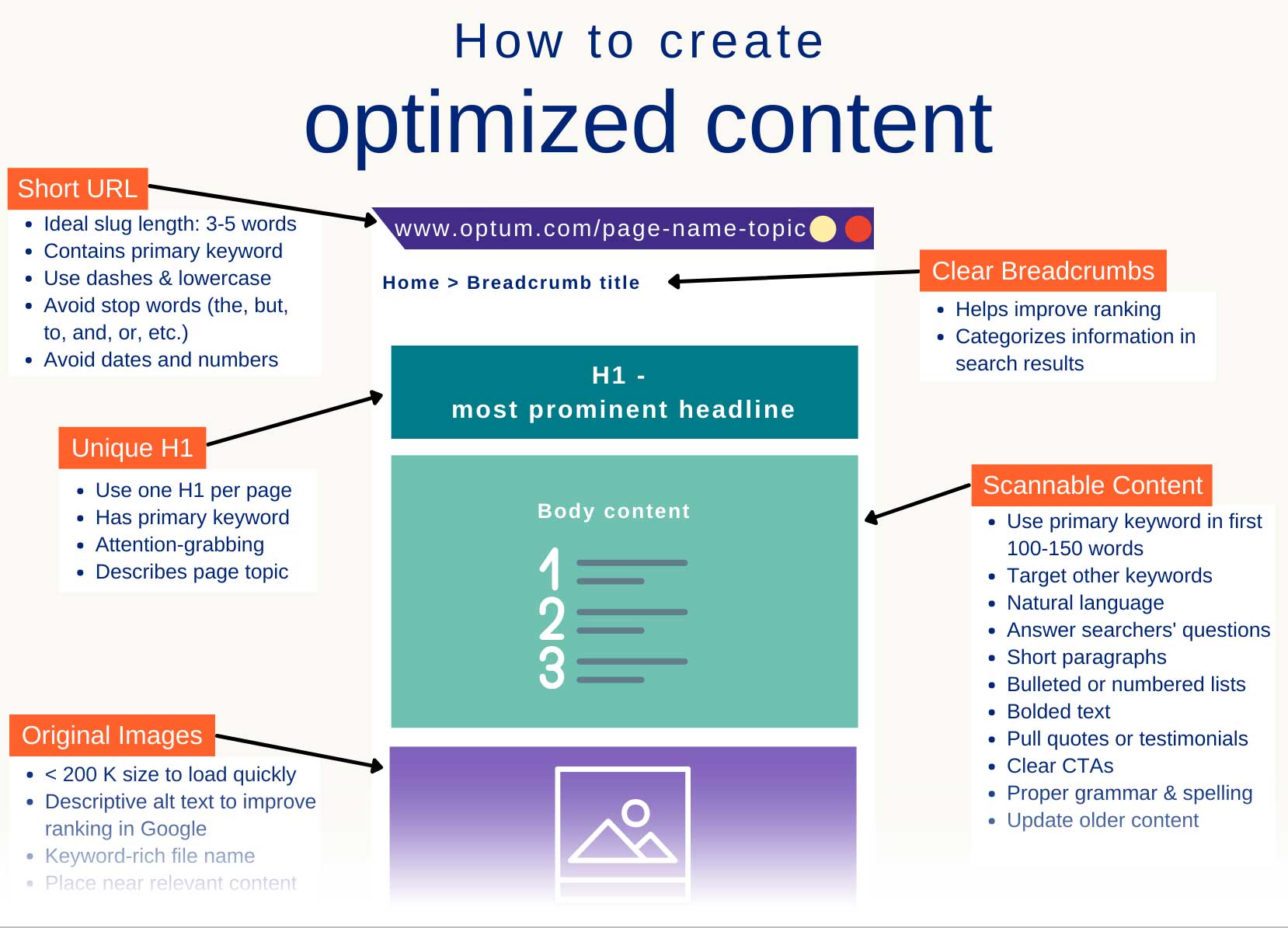SEO writing tips
Whether developing new content or updating existing pages, write for the audience and not for search engines. Learn how to apply SEO best practices during the content creation process to improve a page's ranking.
When developing content, there must be a balance between naturally including keywords (so that we don’t sound like a robot) and using data to help inform the structure of the content.
In October 2019, Google began to roll out the BERT algorithm update. Since then, Google is better able to help users find useful information. This means that Google can interpret the intention behind a search and rank relevant content — particularly for longer, more conversational queries, or searches with prepositions. That’s some advanced technology!
According to Google, "BERT models can therefore consider the full context of a word by looking at the words that come before and after it — particularly useful for understanding the intent behind search queries."
The bottom line: Create content around what searchers are looking for, provide context and use natural language.
Calling all writers!
To guide you in developing well-optimized content, follow these tips:
-
OR
-
OR
-
OR
-
OR
-
OR
-
OR
-
OR
-
OR
-
OR
-
OR
View this infographic in full size to have at your ready when optimizing content.
Updated: 4/7/2022
Sources: Search Engine Journal, Moz, Semrush, Backlinko, ahrefs