Color block
PATTERN OVERVIEW
This responsive pattern uses a combination of an image, copy over top a block of color. Use this pattern to promote a specific item.
Guidelines
- A color block component can be set up to span the full width of the page or be placed inside of 1280 or 1080 px wide column.
- Color options for the block include: white, off white, gray lighter, gray darker, off black, black, primary brand, accent 1-alt, accent 2-alt, accent 3-alt, and accent 4-alt — See color swatches.
- A variation of this pattern can be used as a hero banner.
- This component includes an option to open a video in overlay panel overtop the color block content, see videos to learn more.
- An optional descriptor label can be added above the H2 heading to help provide the user with more context.
- CTA button: Use the approved button style and color block combinations noted below:
- Off white — use a basic, reverse, or button link.
- Primary brand orange — use a reverse button.
- Black, off black, gray darker, gray dark or gray — use a reverse button.
- Accent colors — use a reverse button.
- Note: if the copy does not meet the recommened character count, the top and bottom of the image will be cropped.
AEM component: Use the color block component to build this pattern.
specifications
Eyebrow / Badge headline: 1-3 descriptive keywords (frames up the content below it). An eyebrow is is optional.
Section heading (H2): Recommended character count is 45 characters (including spaces). Ideally, the heading should fit on two lines.
Subheading: Recommended character count is 60 characters (including spaces). Ideally, the subheading should fit on two lines. The subheading is optional.
Body copy: Minimum character count is 270 characters (including spaces).
Button: Maximum of 25 characters (including spaces).
Image size: 1080 x 720 px (16:9 ratio).
Type: For headings, use sentence case, no punctuation (unless necessary, such as a question mark). For subheadings and body copy, use sentence case with complete and punctuated sentences.
Type alignment: Left aligned when the image appears on the left or right side of the color block. Center aligned when appearing over a full-bleed image option.
*An eyebrow is a descriptive keyword or phrase included to give users a cue on what the text is about before they commit to reading it. Avoid if the headline contains the same keywords.
Examples
Example 1 — A color block can span the entire width of the page and be positioned flush against items appearing directly above and below.
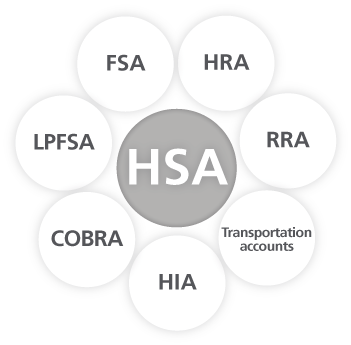
Lorem ipsum dolor sit amet consectetur elit
Lorem ipsum dolor sit amet, consectetur adipiscing elit. Aenean euismod bibendum laoreet. Proin gravida dolor sit amet lacus accumsan et viverra justo commodo.
Account Comparison Grid
Lorum ipsum
A shared passion for improving health
Lorem ipsum dolor sit amet, consectetur adipiscing elit, sed do eiusmod tempor incididunt ut labore dolore magna aliqua. Ut enim ad minimlu.
Lorem ipsum dolor sit amet, consectetur adipiscing elit, sed do eiusmod tempor incididunt ut labore dolore magna aliqua. Ut enim ad minimlu.
Lorum ipsum
A shared passion for improving health
Lorem ipsum dolor sit amet, consectetur adipiscing elit, sed do eiusmod tempor incididunt ut labore dolore magna aliqua. Ut enim ad minimlu.
Lorem ipsum dolor sit amet, consectetur adipiscing elit, sed do eiusmod tempor incididunt ut labore dolore magna aliqua. Ut enim ad minimlu.
Example 3 — A color block can be set to span the entire width of the page, creating white space on the top and bottom.
Lorum ipsum
A shared passion for improving health
Lorem ipsum dolor sit amet, consectetur adipiscing elit, sed do eiusmod tempor incididunt ut labore dolore magna aliqua. Ut enim ad minimlu.
Lorem ipsum dolor sit amet, consectetur adipiscing elit, sed do eiusmod tempor incididunt ut labore dolore magna aliqua. Ut enim ad minimlu.
Example 4 — A color block image can be set to span the full width of the page with a gray text panel centered on top of image.
Lorum ipsum
A shared passion for improving health
Lorem ipsum dolor sit amet, consectetur adipiscing elit, sed do eiusmod tempor incididunt ut labore dolore magna aliqua. Ut enim ad minimlu. Lorem ipsum dolor sit amet, consectetur adipiscing elit, sed do eiusmod tempor incididunt ut labore dolore magna aliqua. Ut enim ad minimlu.
Example 5 — A color block can be set to span the entire width of the page, creating white space on the top and bottom. Increasing the character count will expose the entire image. Using less copy will cause the image to be clipped on the top and bottom.
White paper
Lorem ipsum dolor sit amet consectetur
Lorem ipsum dolor sit ame consectetur adipiscing elitsed do ut.
Eiusmod tempor incididunt ut labore et dolore magna aliqua. Ut enim ad minim veniam, quis nostrud exercitation ullamco laboris nisi ut aliquip ex ea commodo consequat.
Lorem ipsum dolor sit ame consectetur adipiscing elitsed do ut. Eiusmod tempor incididunt ut labore et dolore magna aliqua. Ut enim ad minim veniam, quis nostrud exercitation ullamco laboris nisi ut aliquip ex ea commodo consequat.
Example 6 — Placing the color block in a 1280 px wide column will require less copy to expose the entire image.
Case study
Lorem ipsum dolor sit amet consectetur
Lorem ipsum dolor sit ame consectetur adipiscing elitsed do ut.
Eiusmod tempor incididunt ut labore et dolore magna aliqua. Ut enim ad minim veniam, quis nostrud exercitation ullamco laboris nisi ut aliquip ex ea commodo cons. Lorem ipsum dolor sit ame consectetur adipiscing elitsed do ut.
